
Now that the remote collaboration and social experiment of working from home is over, how many of us can say we want to go back to work?
For most organizations, replicating physical workspaces to the virtual landscape was not an easy task; in fact, it was one that came with a range of unforeseen challenges.
But with virtual tools, collaboration strategies, and the latest inventions of modern technology, most of all Virtual Reality, organizations, both big and small, are able to not only manage their teams efficiently, but engage them in ways that can make remote collaboration all the more enjoyable.
And just like everyone else, my colleagues and I have also had to find different ways and virtual tools to keep our team members engaged and inspired during the pandemic as we tackled remote collaborations with people we had never met before. We recently held a virtual talk in which we discussed the strategies that have enabled our teams to have successful remote collaborations in the new virtual reality.
Remote Collaboration versus Regular Meetings
Before we get into the virtual tools, collaboration strategies, and practices that can make your project successful, it is important to understand what the term ‘remote collaboration’ encompasses.
This is the process of different teams working together, regardless of their geographic location. While the purpose and content are the same in both remote collaboration and regular meetings, the element of body language is missing in the former. In face-to-face meetings, you have the facility of being able to judge the body language of your peers. Not being able to fully gauge the response of your team members across the screen can affect work performance and company morale.
While pre-pandemic collaborations would include face-to-face meetings, conferences, and workshops, remote collaborations consist of group chats for work projects, virtual interactive meetings and workshops, and virtual tools as well.
In order to have a successful online collaboration, you need certain virtual tools that can help team members connect and also boost their innovative thinking, even in a virtual reality. So instead of having boring Zoom meetings in which at least one team member is likely dozing off, engaging the team in a much more interactive virtual activity, like an online workshop, can prove to be far more beneficial.
Virtual Tools
Workshops For Remote Collaboration
Collaborative workshops are the best way to brainstorm new ideas since they are more focused toward one specific topic or project. With every team member tending to one problem or project, you will have better outcomes. The word ‘workshop’ may sound daunting – but don’t be intimidated by it. You do not require big teams in order to have a fun and constructive workshop; it can be with as little as three people – even as you work in your new virtual reality of working from home. Workshops foster innovative thinking as they allow you and your team members to be more hands-on. It also allows for more visuals which can definitely make the entire process less snooze-inducing.
Remote collaboration processes like workshops prompt your employees to be more vocal. Every single one of your workshop attendees will be required to participate in some way, so it is an effective way of improving communication between team members.
This is especially so because a workshop offers the opportunity for everyone to be heard, as opposed to conventional meetings where only someone higher up in the company hierarchy, like the CEO, would be the loudest person in the room. With everyone participating, you can identify what each team member excels at so that you are playing with each other’s strengths.
Virtual Tools For Remote Collaboration
Now that you know about the advantages of having a workshop, let’s talk about some virtual tools that will facilitate you in the process. These are some of the soft wares I have found useful for creating workshop boards on:
- Miro is a whiteboarding platform that allows various teams to work together for an online collaborative process. This virtual tool has a suite of features, from digital sticky notes and a Template library to a canvas that never runs out of space. The ability to integrate this with other platforms like Google and Jira to quickly export documents serves as an added benefit, making this one of the most efficient virtual tools for such remote collaboration.
- Mural is another virtual tool that allows you to have a seamless collaborative workshop online. You have visual communicative features like flowcharts, drawing, sticky notes, and some interactive tools like timer, voting, and celebrations.
- Google Jamboard is a user-friendly virtual tool, and the best part is that if you are using other Google Suite products like Google Sheets and Google Meet then you can just integrate the Jamboard with them. You can have up to 50 collaborators on Jamboard at one time, making it another valuable addition to the list of virtual tools we have at our disposal.
Collaboration Strategies in Action
Your Role as a Facilitator
It’s important for you to think about the role you will play as the facilitator. It is a crucial job, one that can greatly determine the success of your virtual workshop. But don’t worry – I have some collaboration strategies for you that will help you shine in your role in this virtual reality we’ve found ourselves in. As a facilitator you must allow creativity to flow while maintaining the structure of the workshop. There are two aspects that you must keep in mind as you prepare for your workshop:
- Firstly, since you have to guide the workshop you must fully understand and convey to your audience that the purpose of the workshop is to dive deeper into the problem or topic that the workshop will be addressing, and it’s okay for participants to not have a high-level understanding of the topic. As the facilitator, it’s more important to answer questions and help everyone come out of the workshop with a better understanding of the topic and unveil the root of the problem being addressed.
- Secondly, you have to empathize with the people working with you. When I prepare my workshops I try to keep in mind that my team members are also nervous about taking on a remote collaborative process and will need me to keep them motivated and engaged through the process, as well as guide them on working with the virtual tools being used.
Rules Give Your Collaboration Structure
Even before the workshop starts you can connect with your virtual collaborative team by sending them an intro board that has the names of team members and the other details such as the mission and aim of the workshop. You can also include tips and shortcuts in this intro board, especially for those who are not familiar with the tools of a virtual workshop. This ensures you don’t waste time in the actual workshop trying to guide team members.
A quick tip to achieve this is to send out a short 5-minute tutorial video that explains, with a practice board, how the tools are to be used. This helps participants get used to the tool that will be used in the workshop beforehand.
It would also be helpful for you and your team members if you added the rules of the workshop. Here, I must emphasize on two rules:
- Stick to the topic, and
- Respect the time
Stricter time management is required in virtual collaboration meetings; focus on these two rules so you don’t lose time or track of the meeting.
Another rule that you should have for yourself is to encourage out of the box thinking and let your participants be expressive. Also keep in mind that sometimes there are stretches of silence as team members are thinking or working on something on their own. This can feel awkward for many but it is the facilitator’s responsibility to assure the team members that this silence is normal and not uncomfortable. What can help at this time is a playlist that can uplift the mood of collaborators – it might even help the creativity flow! The most important rule of all is that everyone in the workshop, including you, feels comfortable enough to share their ideas.
Socializing is a Key Part of Remote Collaborations
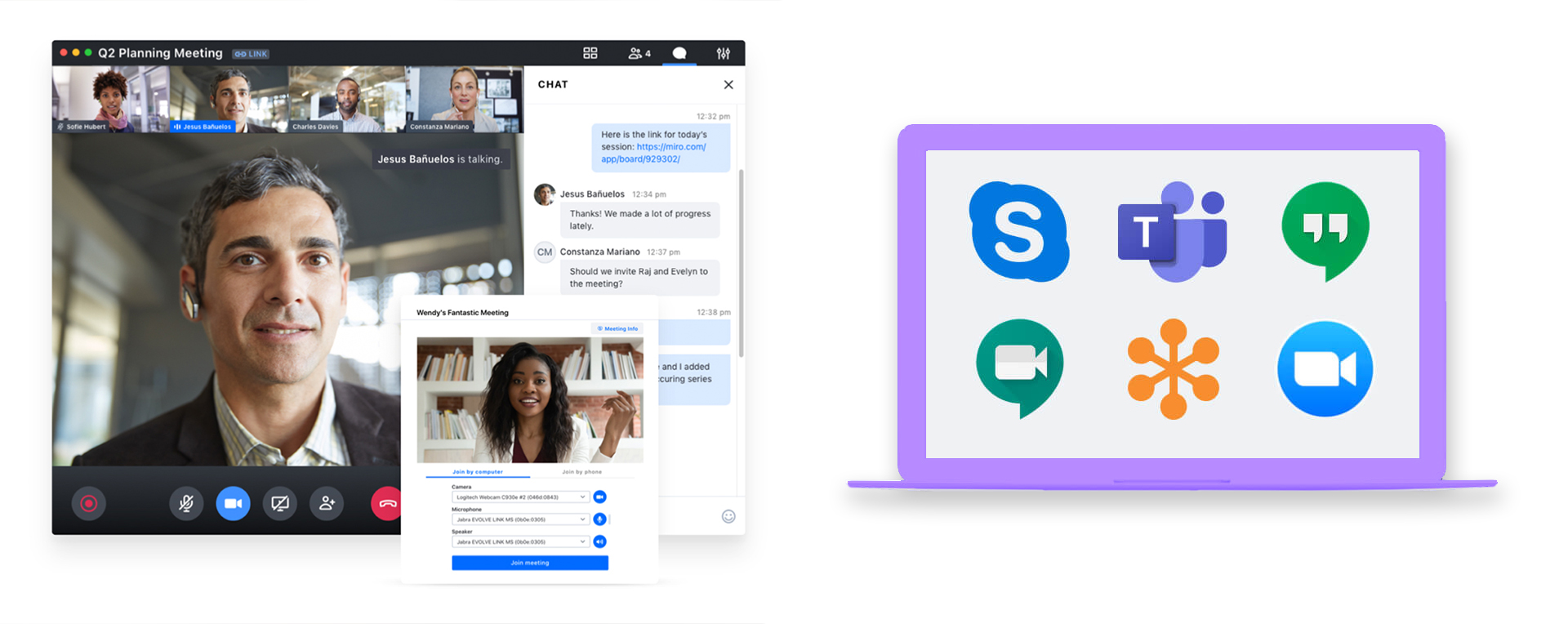
Once the rules have been laid out, don’t just jump straight to work. Remember, if your team members are awkward with each other, you won’t be able to foster any innovative thinking. Have some ice-breaking activities that will allow your team members, especially cross-functional ones, to get comfortable with each other. Not only do such sessions help with getting the participants familiarized with each other, but can also be done as a quick warm up exercise on the topic of the workshop before they begin. If your ice-breaker is based on the theme of the workshop, it’ll help get the conversation going.
Team members can upload pictures of themselves, and play a game in which each of them writes a truth and a lie on a sticky note and lets the other team members guess which is which.
If you really want to kick things off, you can also ask them questions, like giving them four different meal options and letting them choose what they would order by writing it on a sticky note, or ask them their favorite part about the topic to be discussed and asking them why they think so.
Socializing done, let’s start the real work! First, set the goals and expected outcomes of your collaboration. This means establishing two points:
- Why are we here?
- What are we trying to achieve?
Your collaborators should have all the information about the purpose of the workshop and with that, you need to ensure that the outsiders have complete context of the problem they are taking on with you. Once everyone has all the information, let the discussion flow. Remember, you have many virtual tools and features at your disposal so don’t hesitate to use them.
Best Practices and Tips For Virtual Collaboration
How Can You Improve?
An important part of having workshops is receiving constructive feedback. My peers and I find that having a post-workshop survey allows us to identify our strengths and weaknesses. So use a survey to find out how your participants felt about your workshop. In the survey you can ask questions such as:
- Have you achieved the goals you had before coming to the workshop?
- What did you think of the time management/activity design?
- How was the facilitation?
You can share the survey at the end of the workshop, when memories are fresh, and give them a few minutes’ time to fill them out. If you want honest feedback, ensure your participants that the surveys are anonymous.
Playback Session
Now the workshop may be over, but there is still some work left! We suggest you have a playback session.
This allows the team to get back together for a second session and review the workshop results. The teams know exactly what work they have produced and if it matched the expectations or hypothesis they had set. You can also decide what the next steps are going to be.
A playback session is another interactive way of ensuring that your team members are all on the same page with each other, so it will include a recap session in which you may include short clips or screenshots of the main discussion points of the workshop. A section on synthesis and key findings would allow everyone to discuss the details of the ideas produced in the workshop.
Finally, you can organize the ideas into actionable items and then work towards what the next steps can be.
The Future of Remote Collaboration

The pandemic has forever changed how we work. Whether it is in offices or at schools, work from home will become more frequent, at least in a hybrid capacity if not completely.
But the shift to virtual workspaces will continuously demand innovation of better ways to recreate human interactions and make them as comfortable and convenient as possible. With the introduction of 5G, virtual meetings, conferences, seminars, and workshops will run a lot smoother, with less lagging, call dropping, and other connectivity issues.
One thing that I’m personally excited about is that many companies are looking into VR processes that will allow you to attend meetings virtually, either as an avatar or hologram. We may feel isolated right now, but technology is growing by leaps and bounds. With holograms and avatars, you could freely interact with new team members from any corner of the globe, and this is just one of the many advancements that prove to us that despite not being physically present at work, we do not have to do without the social elements of collaborating with each other.



