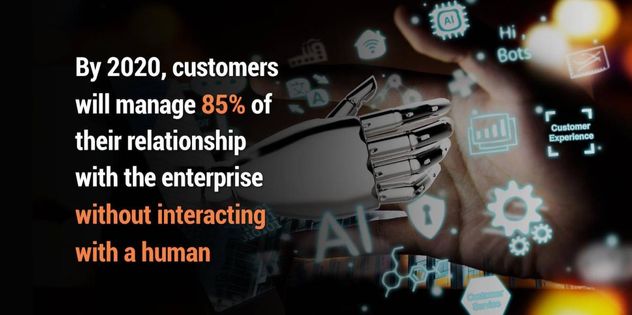Jump To Section [hide]
Would you be surprised to find that product companies lose over HALF of their users (52% to be exact, according to one study) during the first 90 days of their digital onboarding?
While that is an alarmingly large number, I wasn’t surprised.
That’s because I (and many others who design products) know this is often purely the result of poor digital onboarding, customer engagement, and support experience.
And that begs a question…
Why Is User Onboarding the Most Important Part of the Customer Journey?
Digital onboarding, or user onboarding, is when your customers interact with your product or service and become more proficient in using it. This digital customer onboarding process is where users begin to familiarize themselves with your product, gauge whether or not it’s easy to use, and decide if they want to adopt or abandon it. Product documentation can, quite literally, make or break this part of the customer journey.
Each year, product teams spend millions of hours building new features that are never adopted by the majority of users, hence leading to very poor user adoption rates in terms of product onboarding.
Each year, support and success teams also spend thousands of hours creating product documentation training that no one goes through.
In this article, you will learn how to create end user centric support documentation and product training for customers in five steps using our learnings from Design Thinking so that you can help onboard new and support existing users efficiently.
Challenges When Creating Effective Documentation for Digital Onboarding
In most companies, oftentimes teams will wait for the finalization of the features, screens, user journey, and the product itself before they begin the user experience documentation work.
There are several challenges when using this waterfall approach, such as:
- Delays in the readiness of the product training and support documentation.
- Greater risk of lack of due diligence from the team before creating the product training and support documentation.
- Overlooking last-minute changes in the product training documentation, with the usually large volume of work pending the final stages.
- Greater risk of duplicated or redundant information as teams may not be in-sync so late in the process.
- Increased difficulty in tracking/communicating information scattered and buried across various tools (confluence, JIRA stories, release notes, Slack/Teams, etc.).
- Long-form documentation is harder to retain and not very beneficial for user onboarding and training effectively, nor for supporting busy end-users. Information retention decreases with larger volumes. With an average attention span of less than 8 seconds, users retain information better when delivered in bite-sized chunks and through more engaging formats.
- Creating documentation that is ineffective. As a result of skipping the pre-work step, the documentation may not meet or support the requirements of the end-users. In certain cases, the product and support teams may end up creating documentation that delivers poor customer adoption rates because of a reduced focus on the user’s requirements. This can impair product performance, uptake, and ultimately, the success of new rollouts.
Our 5-Step Process of Creating Training and Support Documentation for Digital Onboarding
Many teams consider the training documentation to be separate from the product, which, based on my experience, is the first mistake they make.
Just as digital onboarding is not isolated from a user centric experience, product documentation cannot be treated in isolation from your product.
Product Training Documentation, or Product Documentation (as it should be properly addressed) is, and should always be, considered a key part and feature of the product.
Just like any other feature, product documentation has an important role to play in the overall Product Mission, Strategy, and Goals. Therefore, any product documentation should always:
- Be developed keeping the needs of the end users in mind
- Have its own KPIs and metrics to measure its success and adapt as needed using data-driven decisions
- Follow all the stages of user centric product development (see Figure 1).
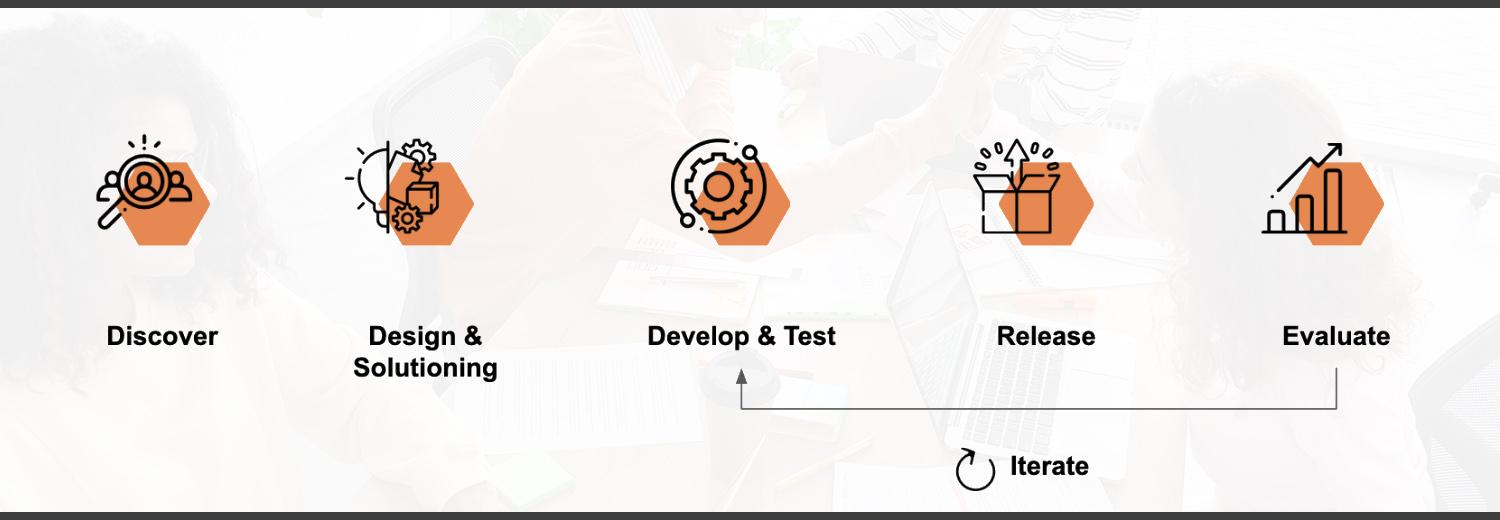
In the next few sections, we will cover all these stages in the context of developing product (training and support) documentation to support better user onboarding outcomes.
Discover
In his famous book, INSPIRED, Marty Cagan talks about the four big risks in product development:
- Value risk
- Usability risk
- Feasibility risk
- Business viability risk
The first step to building successful products is all about minimizing these risks. And creating user experience training and support documentation that delivers more efficient digital onboarding is no different.
In order to do that, it is imperative to first understand the problem your product is solving (the what) and for whom. The how is what you intend to create as an end result. We take a top-down approach to achieve that end result (see Figure 2).

By aligning your approach with the product strategy, the documentation you end up creating can play its part in helping you achieve your product goals. For example, for one of the products I managed previously, one of the key KPIs was to reduce the end-to-end time it took for a supervisor to complete a task. With this in mind, we spent most of our efforts training the users on more efficient workflows rather than simpler/more intuitive workflows to achieve the same result.
In essence, along with the specific documentation KPIs, the product goals should remain the north stars throughout the digital customer onboarding process.
Identifying What to Include in Product Training
Understanding your target users is the most important consideration you have to make during this step. Most of the steps you’d need to take here are the same as in a standard user research exercise for a product (and you can definitely reuse some of the existing information already available from the product discovery stage). But you might want to extend the scope of your target audience to both internal and external stakeholders.
While the main users of your product are often limited to the ones who are interfacing with the product on a day-to-day basis, the product documentation caters to a more diverse audience.
In the case of most B2B products, it has a key role to play during the purchase cycle to help the key stakeholders make the buying decision in comparison to other available options.
On the other hand, it also caters to the needs of the internal team to consult as needed during the team onboarding and query resolution process.
Understanding the training needs of all the different stakeholders at each step of the training journey allows you to get a holistic view of the requirements that should feed into your plan (see Figure 3).
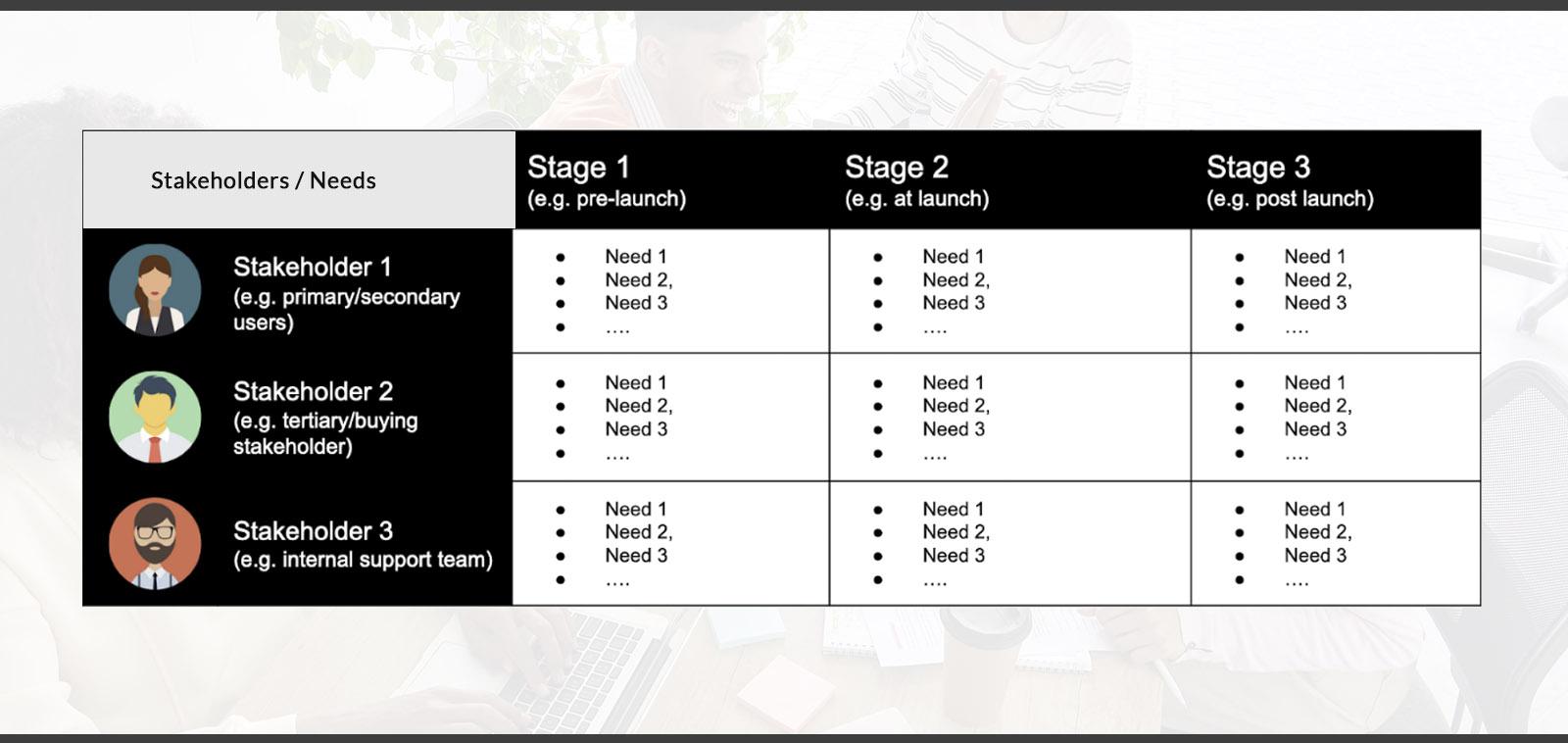
Design and Solutioning
In light of the needs of all the stakeholders captured above, at this step we move forward to find the solution to solve for success. Designing the training and support experience for a product is often constrained by a number of factors and will vary from product to product. There is no one-size-fits-all solution in this case.
For example, if you feel that your product’s features can easily be copied by your competitors, you often don’t want to make your training guides public to everyone. In such cases, the entire digital onboarding and training experience is usually designed for in-person interactions with your user (e.g. on-call or in-person demos) or accessible only through a secure login (e.g. a private knowledgebase).
Combining the needs with the constraints at each stage of the training journey will help you design an experience that is valuable for your users, as well as feasible.
In this stage, you may also need to define the different formats and mediums of training and tools to be used at each step of the training user journey (see Figure 4) during their digital onboarding. For example, a user looking to purchase a product subscription will have very different needs versus a user who has already been using a product for a year. The training needs can be different at each step, so each step demands its own full attention.
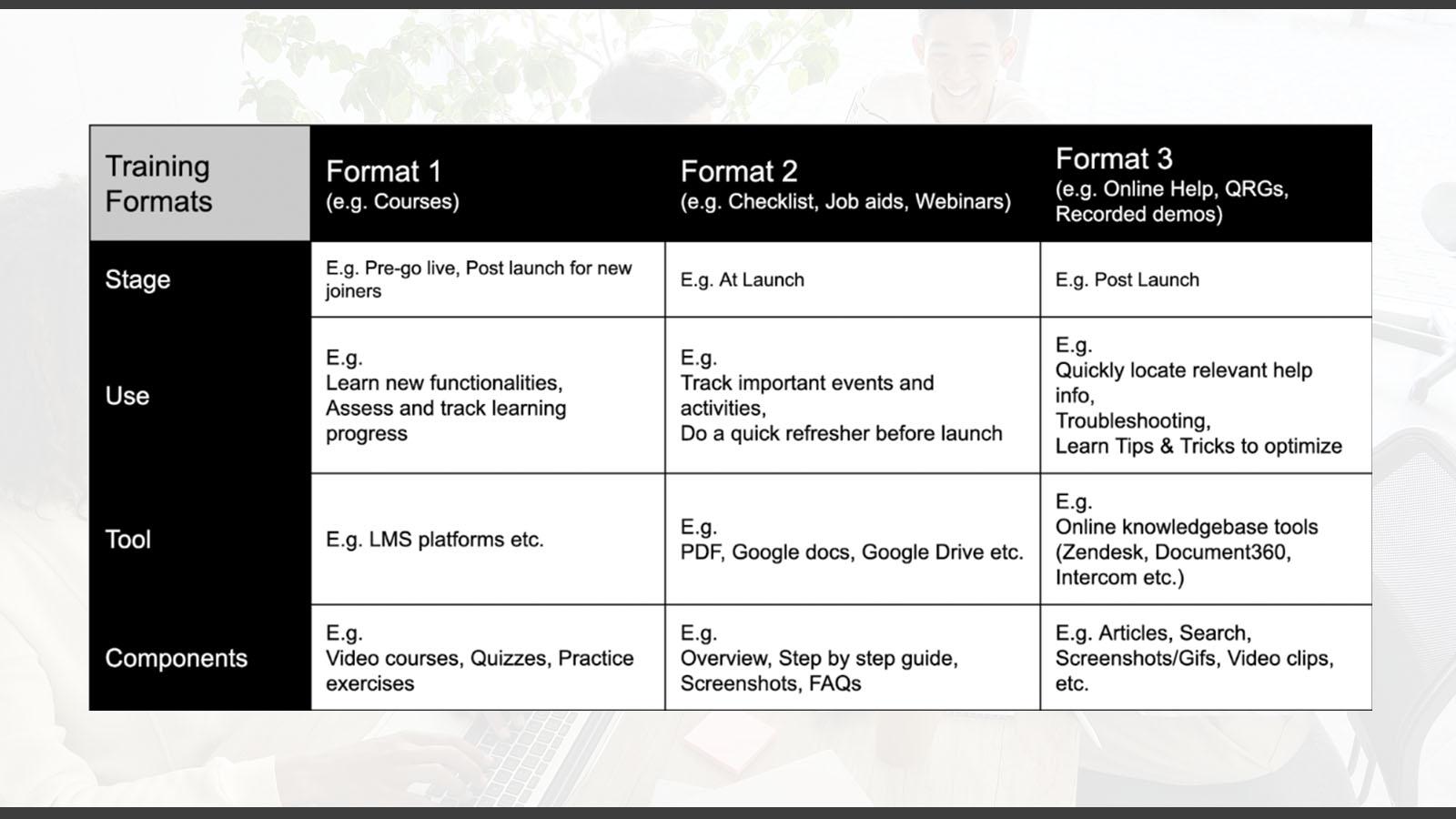
While it’s very tempting to propose different formats/mediums for each step or need, it can very quickly become unsustainable for your teams to keep all the different formats updated and in sync with the latest product updates.
Therefore, finding the right balance between reusability and specialized solutions for each need is absolutely crucial.
In the case of multiple formats and mediums, duplication can become a valid concern. However, designing a master content reusability architecture that allows asset sharing between different formats will play a huge role in avoiding duplication of work by your teams. This can further improve the digital onboarding experience for customers.
It is also important to choose the right documentation tools to develop and distribute user centric content to your users at each step of the training journey. The combination of the right tool, the right architectural decisions in content creation, and the right digital onboarding solution will enable you to manage future updates to your content efficiently.
Develop and Test
How many times did you have to delay the launch of a feature because the support content was not ready or released a feature with the support content getting pushed separately?
Most companies create training documentation for digital onboarding in a traditional waterfall manner, where a feature is developed first by the development teams, and the documentation work begins after that, or very late in the process.
This approach is often preferred by teams who fear duplication of work because of changes along the way. But the downside is that it often causes communication slippages, resulting in delays in documentation readiness as too much work is left towards the end.
This goes back to the root cause of the product teams not considering training and support documentation as another feature of the product but only as an after-thought.
Product documentation should therefore be developed in a truly agile manner, in sync with the product development (see Figure 5). The team preparing the product training documentation (usually the support and success team) should be embedded into all the development teams’ scrum ceremonies to collect first-hand information, starting with the backlog grooming and sprint planning sessions to generate their own documentation and sprint backlog.
The day-to-day changes in the sprint plan are captured through a presence in the daily standups and weekly demos to ensure that the final draft of the documentation sprint is in perfect sync with the development release.
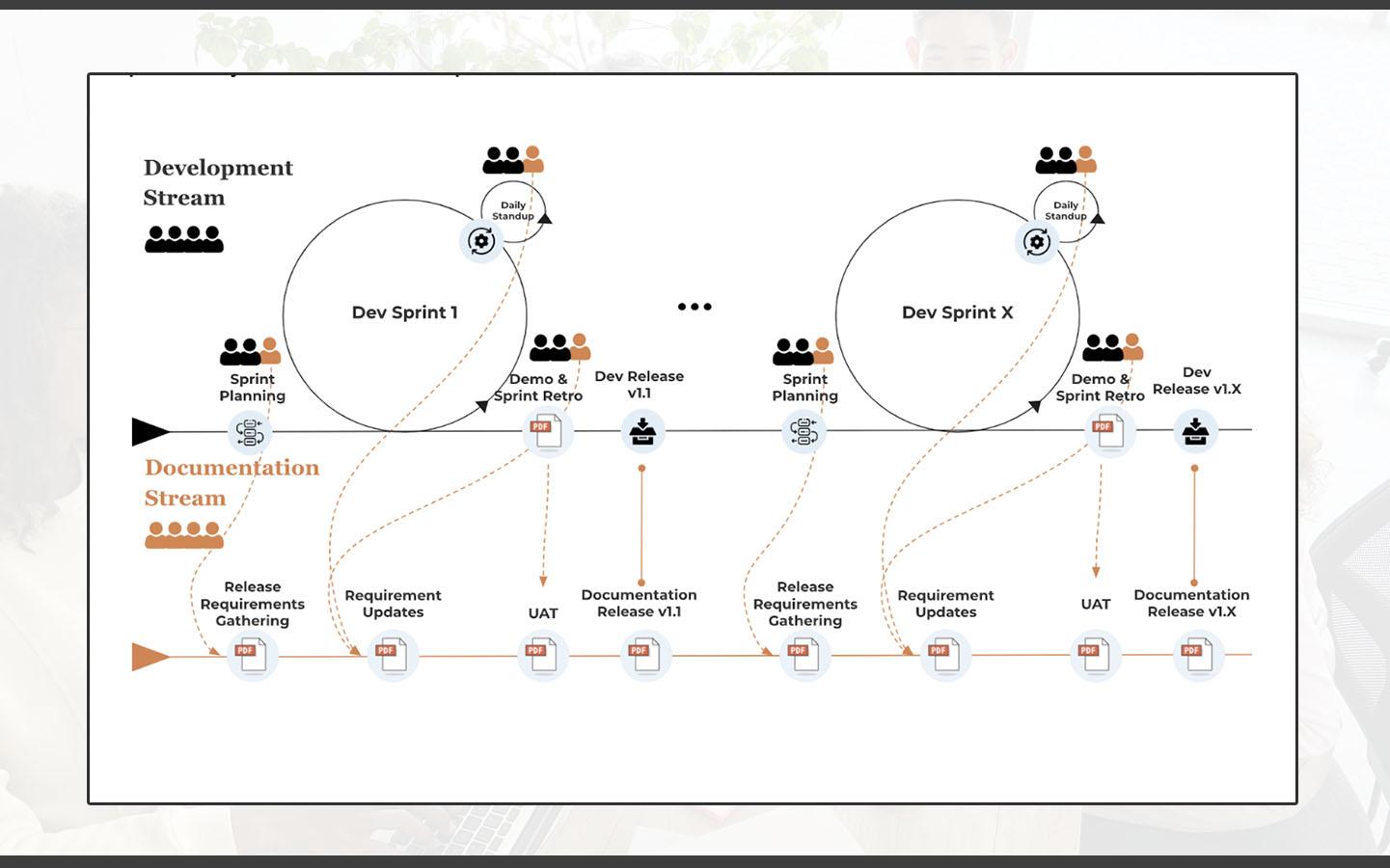
Before initiating mass content development for digital onboarding, it is important to structure the document hierarchy and establish documentation guidelines to follow throughout the process to ensure consistency between different team members.
On a broader level, the guidelines for an effective digital onboarding solution should at least cover the following areas:
- Content templates and structure to follow for each type of format (including sections and components to use, and for what specific purpose)
- Style guidelines (fonts, colors, etc.)
- Language and accessibility best practices
- Naming and versioning conventions
- Content reuse strategy (often starting from the more comprehensive format to the lesser one)
- Content archiving plan
- Role differentiation
- Glossary – system terms to use
- Content localization plan
- Review process
- Publishing checklists
During the development process, in addition to the peer reviews and proofreading stages, I have found usability testing of the documentation to be really helpful to gauge product onboarding usability. Getting early feedback from the actual users often helps identify blind spots early in the process.
Sample Test Scenario 1
As a user, you want to learn about X topic. Without using the search option, can you find the relevant section of the documentation?
This often helps identify the issues in the documentation hierarchy. If the user ends up taking a lot of time navigating to the right section, then you probably need to reorganize your sections so that it is more intuitive to locate relevant information.
Sample Test Scenario 2
As a user, you are facing a problem Y and you land on article Z. How long does it take you to find the answer you are looking for?
I often frame such questions to test the templates, identify any clutter and improve the signal-to-noise ratio.
Other tests include verifying the verbiage and system terms used in the documentation. These tests can be carried out as early as the Design and Solutioning stage.
Release
As it always happens in startups launching MVPs, while working with one of my previous teams, we launched a product with very minimal training documentation. The idea was to handhold the initial users until there was enough bandwidth available for that work.
However, as many friends with startup experience can relate, when you push an item down the backlog queue, it, more often than not, stays buried under the pile.
In our case, it wasn’t until another six months before we were able to publish it for our users. When it was launched, it took us considerable effort to create awareness and promote adoption and ensure the digital onboarding went smoothly.
Here are some of my learnings from that experience:
- Readiness: Ensure that your training documentation is ready from Day 1. After that, it will be very hard to inculcate the self-serve habit in your users if they have been spoonfed too much in the beginning.
- Visibility: If the training content is hosted on a separate URL, make sure that it has some visibility inside the application as well, e.g. Help icon redirect.
- Communication: Whenever possible, ensure recurring communications are sent out to new and existing users on all communication channels (push notifications, emails, text, social media, website, etc.) with self-serve links.
- Reinforcement: The sales and support teams should be trained to reinforce the adoption of the product documentation by pointing the user to relevant resources during their digital onboarding journey instead of sharing answer excerpts directly.
Evaluate and Iterate
As the famous saying goes, you can only improve what you measure.
Like any other product feature, product documentation should have its own KPIs and be evaluated regularly to determine ways to improve its efficacy for digital onboarding.
Below are some key metrics that often come built-in with most online tools and can help you evaluate and improve the performance of your product training documentation as well as the product:
- Adoption and Awareness: No matter how much visibility you ensure for your help content, there will always be users who would say they never knew about it. A bi-annual survey to evaluate the awareness of the product documentation can be useful to gauge where you stand.
- Engagement: This is primarily dependent on the choice of your formats and tools. Most online knowledgebase tools provide insights into article views, time spent on each article, clicks, videos played, etc. However, better engagement (views) doesn’t necessarily signify better content. It might often be the case that a poorly written article on a very common challenge in the application gets a lot of views but doesn’t help anyone with the resolution. Therefore, it is essential to interpret the engagement metrics in combination with the effectiveness metrics.
- Effectiveness: To actually understand the effectiveness of a particular content piece, the most reliable metric is often the reduction in support tickets related to that category. You can also collect immediate contextual feedback from the users on each content piece in the form of upvotes or ratings (also supported by most online tools).Moreover, oftentimes the terms used in the help content do not resonate with your users. While the search engine often helps to an extent by extending search results based on synonymous terms, it is entirely possible that the users don’t get the information they are looking for during their digital onboarding, even if it is already there.
Even worse, it is also possible that you and your team had a blind spot and overlooked a particular help topic entirely. In such cases, it is helpful to observe the data of search terms coming from your users and evaluate them against the number of responses or the clickthrough rate on the responses.
In addition to the quantitative metrics, digital onboarding can further be optimized by getting qualitative feedback from the users every now and then and adapting the content for the digital onboarding process with an aim to improve the above metrics.
Moreover, training documentation can also be used as a tool to improve other product KPIs. For example, you can leverage application usage analytics to identify problem areas during digital onboarding, where the users are getting stuck, or where the users need more help and use the training documentation to overcome these issues by creating more awareness about them.
In the same manner, the analytics from the training documentation and digital onboarding process can also feed back into the product. For example, if there is a particular article or section of the help documentation that is getting high engagement, maybe it’s time to relook at the UX or the journey in the application itself.
The feedback and evaluation from this stage should feed into the documentation stream backlog and be used in retrospective and planning sessions to update the content strategy, the writing procedures, and, of course, the content itself for smoother digital onboarding.
Takeaway
For any new product or feature you launch, digital onboarding will undoubtedly define how well your customers respond to what you’re offering. As we discussed above, product training plays a critical role in ensuring that this digital onboarding journey of the user is efficient and boosts the customer adoption rate rather than leading to abandonment.
Let’s summarize the five steps we used to create user-centric product training documentation in an agile manner:
- Discover
- Design and solutioning
- Develop and Test
- Release
- Evaluate
Our approach borrows from design thinking concepts to create this documentation, keeping all types of users in consideration and user understanding and adoption as the focal point during the whole process. The best kind of product training documentation for digital onboarding is that which addresses the users directly using your product as well as those who are looking for your product, so it’s vital to approach documentation with this lens, understanding the different needs of your users.
The next time your team gets into product development, instead of overlooking the digital onboarding and training experience and following traditional methods of documentation that won’t help users understand your product, use our agile five-step approach instead to engage with customers.