
I remember a few years ago, I was in a meeting, and the agenda turned out to be website analytics. Typically, anything data and analytics related is of interest to me, so my ears perked instantly up. However, I was shocked and disappointed that the duration of that “website analytics agenda” consisted of announcing that they had over 10,000 visitors the previous month. That’s it! Now, tell me, what good is that piece of information to anyone?
What are Effective Web Analytics?
Web analytics are powerful, and if you are beginning and ending your endeavour with them at how many people visit your website, you are doing yourself a grave injustice. That is because web analytics enables you to collect and analyze what is happening on the site, not just how many visitors are coming, but who they are, how long they stay, what they do, and much more. Effective web analytics isn’t just about collecting and analyzing data. Instead, it is an opportunity to be leveraged to help understand what your business needs, what is working, what isn’t, and using that information to make better, more data-driven decisions.
While ensuring the success of any website can be difficult, it always starts with a defined analytics strategy that aligns with key business goals. Then, you would utilize tools to measure your website’s performance against those set goals. Below is what I’d recommend as a practical approach to web analytics.
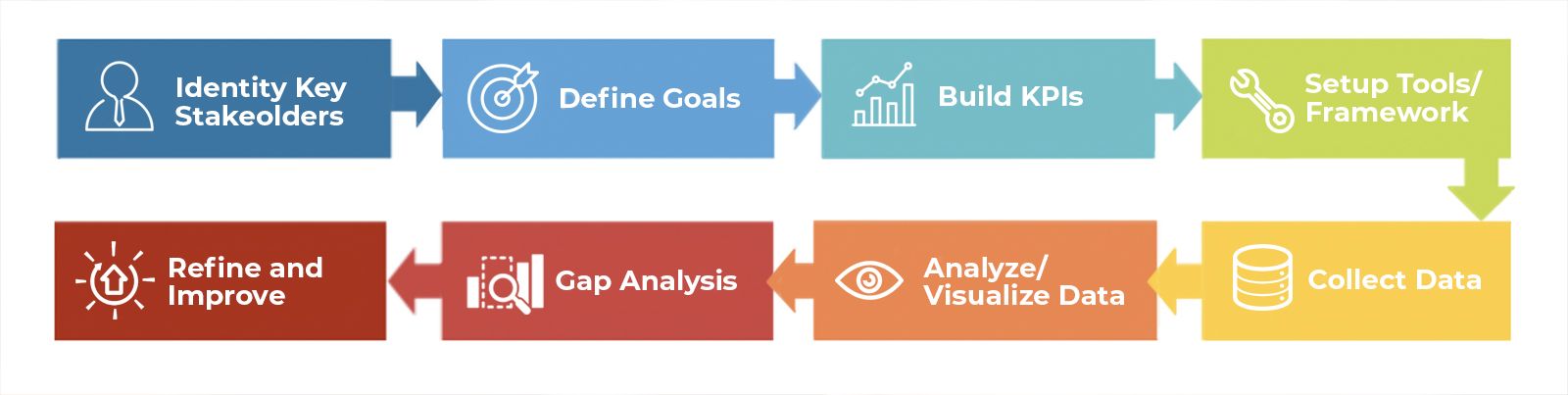
Identity Key Stakeolders, Define Goals, Build KPIs, Setup Tools/Framework, Collect Data, Analyze/Visualize Data, Gap Analysis and last Refine and Improve.
While the appeal of web analytics should be evident, it isn’t without its difficulties. Tool selection is one critical area to consider, which we often overlook. Undoubtedly, the most useful analytics will almost always leverage all the features of the best analytics tool available. Some widely used analytics tools include Google Analytics, Clicktale, CrazyEgg, IBM Digital Analytics, and many more. However, today I will focus on effective ways of using Adobe Analytics, which is one of the best web analytics tools for large enterprises.
Our Tool of Choice: Adobe Analytics
Adobe Analytics, formerly known as Omniture SiteCatalyst, is a leading solution for real-time web analytics and segmentation across multiple channels. It is part of a more massive Adobe Analytics Cloud offering along with the Adobe Experience Cloud, which provides tools for more end-to-end analytics needs.
Adobe Analytics, along with Launch, allows you to capture data from various sources, analyze and integrate with other systems, to provide end-to-end web analytics requirements. Adobe Launch is Adobe’s latest offering for tag management, which replaces Adobe Dynamic Tag Manager (DTM). Launch has extensions, including Data Elements, Rule Builder, Modular Container Tag and Enterprise Publishing, to name a few. The Analytics Cloud is also very well connected with other Adobe offerings like Adobe Marketing Cloud, and Adobe Advertising Cloud for more digital marketing focused needs. However, we will look solely on the Analytics solution for today, and we’ll start with some of the most common mistakes people make when using this powerful tool.
Most Common Adobe Analytics Mistakes
Much like a carpenter requires tools to build a house; by the same measure, they also need to know how to use the tools correctly to create anything worthwhile.
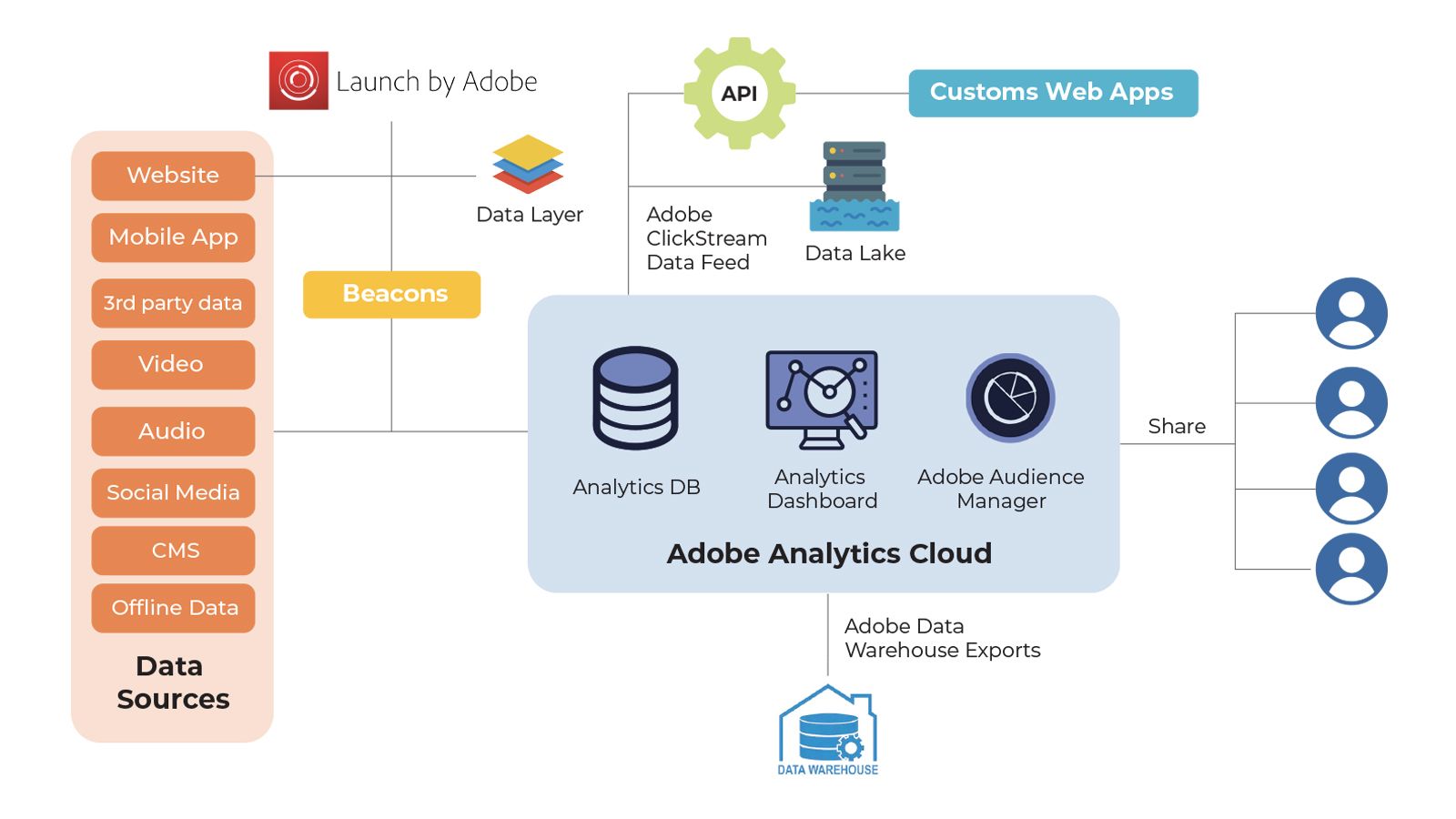
That is why we will dive into some of the most common mistakes I see when people utilize Adobe Analytics to avoid a similar fate.
Not Upgrading and Missing Useful Features: Many times, people do not upgrade to the latest version of their tools until it becomes mandatory, or they start losing functionality and support. If you keep using Adobe DTM instead of Adobe Launch, you might miss some critical upgrades which can benefit your analytics journey.
Incorrect Implementation of Features: Often, an incorrect implementation leads to inflated page views and duplicate server calls. Also, we take eVars for granted and apply it everywhere instead of using the correct type of variables like Props.
A Lack of Documentation: We know documentation is not much fun, but it is critical for the success of any analytics initiative. What happens when a new analyst joins the team? Adobe provides hundreds of eVars, Props, and Events. Do you remember exactly how they are used and what data is populated into Adobe Analytics? It would be impressive if you did!
Restrict use of Adobe Analytics for Specific Channels Only: Sometimes people do not realize the full potential of Adobe Analytics and can support multi-channel data collection. Not only that, but it can also consolidate data from other sources and visualize it for better comprehension.
Complex Adobe Solutions and Integrations: Adobe has a lot of products with tons of features. However, while they may be appealing, these advanced features can come with complex integrations that can set you back unless planned and implemented correctly.
Adobe Analytics Best Practices
Now that you’ve learned a few common mistakes while using Adobe Analytics, I hope you will be able to avoid them. Moreover, the following best practices will ensure that you are always getting the most of your Adobe Analytics (and data) as possible.
Use Adobe Launch instead of DTM: If you have not upgraded to Adobe Launch and are still using DTM, you might miss some essential features. Consider upgrading to the latest tools to get most of what they have to offer. You can use an automated migration tool to upgrade from DTM to Adobe Launch. I’d also suggest creating as many development environments with Launch as needed so that different development teams can work independently. You can use the Chrome Launch Switch extension to use multiple environments and debug. Use _satellite.logger instead of console.log in Launch so that you can only output logs in debug mode and make it invisible in production.
Making Proper use of the Technical Capabilities Offered: To get the most out of any tool, you need to learn how to use it properly. Understand the use of eVars vs Props vs Events in Adobe Analytics. Focus on other types of variables as well and use eVar or Props or Events as needed. Furthermore:
- Make sure you do not use s.t() click tracking for page count along with s.tl() to avoid the duplication of page views counts.
- Ensure the Internal Url Filter is set in s.linkInternalFilters before enabling external link tracking in s.trackExternalLinks. It will provide accurate numbers for external visits and prevent unwanted calls from clicking on every internal link.
- Limit the length of image request URLs to Adobe Analytics and make sure it does not exceed what the browser can handle.
- Prevent inflated page views and duplicate server calls by naming beacons correctly.
- Leverage the mathematical and statistical calculated metrics readily available in Adobe Analytics to increase efficiency.
- Use Marketing Cloud ID to implement tag management and keep in mind that Launch tag management javascript should not be deferred.
Unlock your Adobe Data: Adobe Analytics provides excellent visualization tools to generate dashboards and ad-hoc reports – but do not forget its data export capabilities.
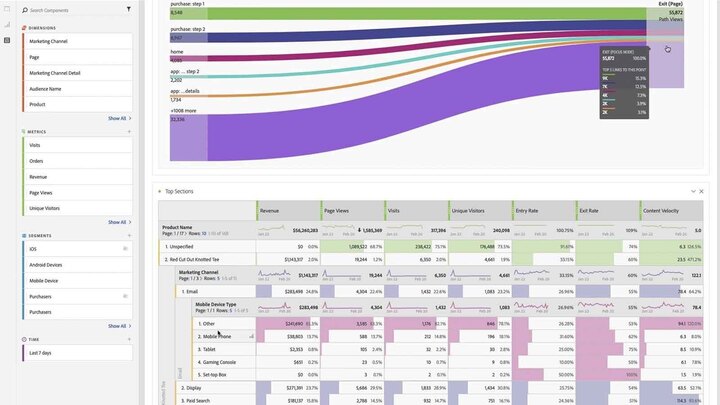
If you are using external data lakes or data warehouses, then Adobe Analytics provides enough capabilities to utilize it in many ways:
- Use Adobe ClickStream to get Adobe Data Feed at regular intervals and build Data Lake for a bigger picture.
- Use Adobe Data Warehouse exports to export analytics data into a specific format needed by your Data Warehouse or analytics tool like Tableau.
Governance and Documentation: Governance is a vital part of any analytics implementation. Document the business requirements and create Adobe Analytics Solution Design Documents. Implement a process to get it reviewed, approved, and maintained. Make sure that you include KPIs for measurements, eVars, Props and Events definition and rules are captured, including data elements used. Document any custom configurations like pathing, expiration, allocation, list support etc.
QA for Adobe Analytics Projects: You can set up a separate Workspace for QA projects. Use Context Data Layer variables along with the time range in the Freeform table to generate a dashboard. The key point to remember is to apply the Segment to the workspace, and the Segment should be hit-scoped or visit-container-based so that only relevant test data can be shown in the workspace for validation. Use the DTM Switch tool or console commands to force DTM to use staging libraries on the production website.
Intelligent Analytics with Adobe Sensei: Adobe Sensei is Adobe’s AI and machine learning technology designed to shrink the time between marketing ideation and execution. Use Adobe Sensei’s AI capabilities for anomaly detection and get intelligent alerts automatically generated based on AI and machine learning.
Skills Upgrade and Experts Engagement: To ensure that you are getting the most out of your data, you need to utilize your tools fully and have implemented them correctly. Often, the best way is to consult with an expert to ensure that your setup is optimized. It means that you are utilizing all the features you need (and none that you don’t). The right approach, coupled with proper guidance goes a long way in implementing Adobe Analytics and ensuring you get the type of data insights you’re looking for.
Take Away
By now, I hope it’s clear that web analytics is much more than just reporting visitor numbers. With the use of tools like Adobe Analytics and following some of the best practices mentioned above, your organization can achieve useful data-driven insights and decisions. Adobe Analytics is costly compared to many other tools in the market, but it is worth using for large enterprises as they move into the future. So if you find yourself an avid user of Adobe Analytics, make sure that you are leveraging its features fully and have implemented it correctly to get the most out of your data.



